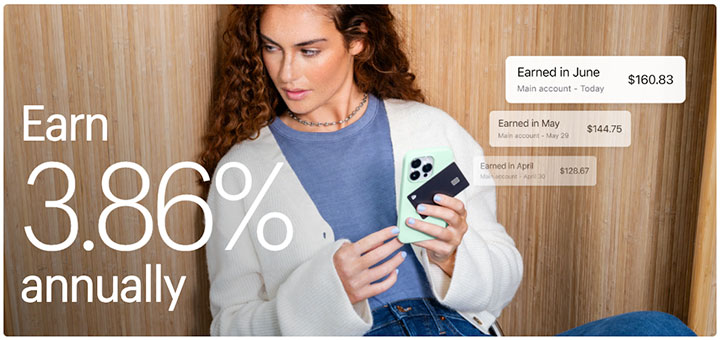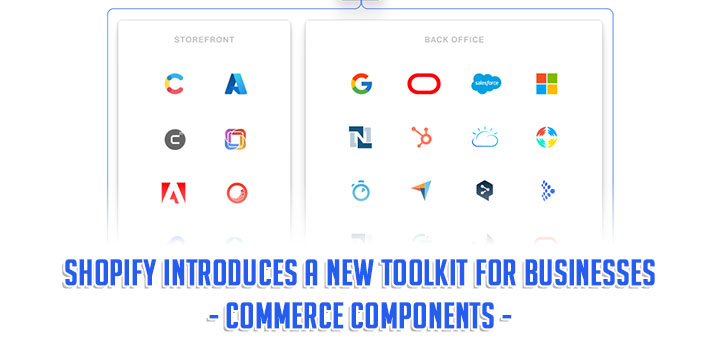Shopify Introduces Shopify Bill Pay: The Latest Addition to its Fintech Solutions
Shopify, the renowned e-commerce platform, has announced the release of its latest fintech solution called Shopify Bill Pay. This tool is designed to help merchants manage and pay their vendors directly from the Shopify admin dashboard, without the need for any subscription fees.
The Shopify Bill Pay tool is powered by Melio, a leading B2B payment company, and it is expected to save merchants up to 16 hours a month on paying business bills. Additionally, Shopify Bill Pay is twice as fast as other B2B expense solutions available in the market today.
Shopify has been consistently building a suite of embedded financial solutions to offer merchants the financial tools they need to grow and run their businesses effectively. The Shopify Bill Pay tool is an addition to this suite of financial solutions, which offers merchants a robust set of financial tools to help them make the most of their money.
Merchants using Shopify Bill Pay will benefit from a range of features that include easy scheduling, payment, and management of B2B payments within the Shopify admin dashboard. They will also have access to a dedicated bill pay dashboard that enables them to filter, sort, and schedule payments either for the present or the future. Additionally, Shopify Bill Pay offers email and image-based expense uploading, making it a seamless and hassle-free experience for merchants.
Shopify Bill Pay also integrates seamlessly into Shopify Balance, an all-in-one finance solution that gives merchants a complete view of their store’s financial health. Shopify Balance offers physical and virtual business spending cards, payment up to four days earlier than traditional banks, cashback rewards, and access to tax tool connections, among other features.
With Shopify Bill Pay, merchants can pay their bills using their Shopify Balance accounts or ACH bank transfers without any subscription or sign-up fees. The tool is available to U.S. merchants starting today. Overall, Shopify Bill Pay is an excellent addition to Shopify’s fintech solutions, and it is expected to simplify vendor management and payments for merchants on the platform.
How To Install Shopify Bill Pay?
You can install Shopify Bill Pay directly from your Shopify admin. If there’s no option to install Shopify Bill Pay in your Shopify admin, then you aren’t eligible to install it.
Steps:
- From your Shopify admin, click Finances > Bill Pay.
- Click Add Bill Pay.
- Review the app permissions, and then click Install app.
Shopify Bill Pay uses your business’s legal information from your Shopify store to help complete your Shopify Bill Pay account. If there’s missing or incomplete information, then you’re prompted to enter the information.
After you install Shopify Bill Pay, you can enter your business information, set up your payment methods and payment preferences, and connect to a QuickBooks account.