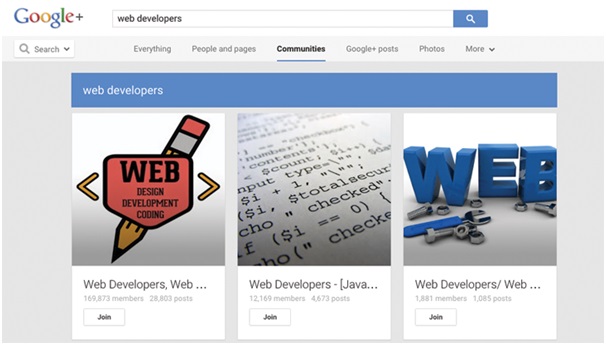WooCommerce or Shopify [Platforms Comparison + Promo Inside]
Before we start.
If you are thinking of buying a top-quality WooCommerce theme with a discount, we will tell you where to get it. TemplateMonster.com is running a promo from 28.01 to 4.02. They offer Woostroid Multipurpose WooCommerce Theme with a 30% discount. Don’t miss this great opportunity to save. Would you like to know more about the theme’s features? We will come back to them later on, just follow us.
WooCommerce vs Shopify
WooCommerce and Shopify are two of the most popular and easy-to-use eCommerce platforms available on the market today.
We would like to say from the very beginning that each platform has its numerous pleasures. So both of them can become perfect solutions for you to build an eCommerce store with. But the best part is that you don’t need professional’s help (designers/developers) to put your site on the rails. You can do everything on your own.
When you are choosing an engine which will power your online future store, you usually have lots of questions. For instance – which one of these two is going to fit my specific needs better, which is cheaper, more feature-rich, more appealing, flexible? Which is easier to work with?
We will try to briefly cover all the above-mentioned questions so that you know for sure which eCommerce platform to choose based on your individual requirements.
What’s more, we will cite two examples – a premium WooCommerce theme and a Shopify theme. You will be able to read their specifications, view their demos and do final conclusions.
But let’s put first things first – compare WooCommerce vs Shopify features one-by-one.
What is Shopify?
Shopify is a subscription-based tool or you may call it a service. It is a complete, out-the-box eCommerce solution.
What is WooCommerce?
WooCommerce is a free WordPress plugin. You will need hosting and a pre-installed WordPress CMS to run it.
Some of the core similarities and differences of WooCommerce and Shopify:
Both platforms allow you to sell any stuff you wish. We mean it may be physical, digital, products, services, whatever.
You can use Shopify both online and offline. Online as an eCommerce store and offline via Shopify’s “Point of Sale” kit. As to WooCommerce, you can use it online only as an eCommerce store.
Shopify provides 24/7 email, chat, and phone support.
WooCommerce provides ticket support, forum support as well as lots of blogs online.
Shopify is a closed platform which means you can only modify your store to the extent Shopify allows you do it.
WooCommerce gives you absolute freedom. It is open source, so you can modify your store the way you wish without any limitations.
Shopify keeps an eye over your store/website data.
With WooCommerce you are the only one who has complete control over your data.
With Shopify hosting is already included, while with WooCommerce it is not.
You don’t get any free subdomains with WooCommerce while Shopify includes free subdomain with every plan. It will look like this – yourstore.shopify.com.
Shopify is certified under the free SSL certificate.
With WooCommerce it is actually possible to hook up a free SSL certificate manually, however, many people pay for the service.
Shopify provides unlimited file storage while with WooCommerce file storage depends on your web host.
You can sell an unlimited number of products with both platforms.
Both platforms allow you to create and use coupon codes and discounts.
Both platforms provide you with sales stats and reports as well as adjustable shipping rates and taxes.
With Shopify, you can accept payments via PayPal, multiple payment gateways (including Stripe, credit cards), bank deposits, cash on delivery, and other methods. There are over 70 options.
With WooCommerce you will be able to accept payments via PayPal, Stripe, checks, bank transfers, and cash on delivery.
As to the multiple language support – Shopify has native support for multiple languages and WooCommerce supports them via third-party plugins.
As you understand this list can be continued but we don’t want to make this article too long to read. We are sure you have grasped main differences and similarities, pros and cons of both platforms, which means that it’s time for the promised examples.
Woostroid – Multipurpose WooCommerce Theme & Multifly – Multipurpose Online Store Shopify Template
Let’s start with Woostroid.
Woostroid was crafted to make your e-store faster, better, and user-friendlier with a whole lot of unique features.

Woostroid themes demos are easy to install and customize.

It is equipped with Elementor Page Builder. This largest drag-n-drop page builder is loaded with a bulk of well-designed modules.

The theme comes with Jetelements, Jetmenu, and Jetwoobuilder plugins.
Drag-n-drop Layout Builder lets you reshuffle and arrange easily with just a few clicks. So you will be able to choose the look of your homepage.

Live Customizer allows you to make changes to your website and see them applied in real time.
You can toggle between the header styles as well. A set of built-in header options allows you to get a more unique look.

The theme is optimized for mobile devices, which makes it easier for customers to buy from a mobile phone.

Here is a list of main Woostroid features:
- The shoppers will be able to compare several different items sold at your store
- Advanced Thumbnail Feature Hover
- Wishlist
- Page Builder
- Super Easy Installation
- TM Timeline
- SEO Optimized
- Built with Twitter Bootstrap
- WooCommerce Ready
- Advanced Typography Management
- Mega Menu Support
- Advanced Headers Management
- bbPress/BuddyPress Support
- Icon Fonts Integration
- PSD Files Included
- Great Documentation
- Live Customizer
- Easy Demo Import
- Ecwid-ready
- More Demos Coming Soon
- Clean and Valid code
- Cherry 5 Framework
- Easy Colors Customization
- Fully Responsive
- Social Networks Integrations
- Translation Ready
- Various Blog Layouts
- Cherry Projects Ready
- Award Winning 24/7 Support
The theme is delivered with plugins with extensive functionality:
- Power Builder
- TM WooCommerce Ajax Filters
- TM WooComerce Compare and Wishlist
- Power Builder Intergrator
- TM Timeline
- Cherry Team Members
- Cherry Search
- WooCommerce Social Media Share Buttons
- WooCommerce Vendors
- TM WooCommerce Package, Megamenu, WooCommerce Quick View
- Cherry Sidebars
- WooCommerce Currency Switcher
- Elementor
- Jetelements
- Jetmenu
- Jetwoobuilder
Besides, the theme includes a bunch of time-saving shortcodes.

Easy to follow documentation guides you through each step of setting up the theme and using it for your project.
You also get 24/7 free efficient support with your theme.
Seems like that’s it about Woostroid for now, so we will pass over to Multifly – Multipurpose Online Store Shopify Template

Prefer to watch the video rather than read walls of text? Here it is, right down below.
Multifly is a multipurpose Shopify theme with sections.

Main theme features:
- Fully Responsive
- Parallax
- Multilingual
- Multi-Currency
- Social Options
- Contact Form
- Search Form
- Blog
- Ajax Cart
- Google Map
- Google Fonts
- Crossbrowser
- Documentation
- PSD Included
- Valid Semantic Coding
- Theme Color Switcher
- Product Quick View
- Megamenu
- Collections Catalog
- Sorting Options
- Slider
- Product Carousel
- Add To Wishlist
- Newsletter Subscription
- Brands
The theme comes with Shopify Visual Builder. You can get as many different layouts as you want. Just add, reorder, and remove the sections.

The theme is equipped with Oberlo, which lets to find products for your Shopify store in minutes. Oberlo allows you to easily import dropshipped products directly into your Shopify store and ship them directly to your customers in a few clicks.
The homepage of the theme is customizable and has ready sections:
- Banners
- Blog Articles
- Collection List
- Custom Content
- Featured Products
- Gallery
- Image With Text
- Image With Text Overlay
- Instagram Feed
- Map
- Product Column
- Products Carousel
- Single Product
- Slideshow
- Testimonials
- Text Columns With Images
- Logolist
- Lookbook Section
- Newsletter
- Collection Tabs
- Product countdown
- Collection Banners
- Scrapbook Section
What’s more, Shopify allows selling your products on Amazon.
Takeaways
We hope the above comparison has thrown some light on both platforms and now you know which one to opt for. Anyway, we are going to leave some recommendations on choosing the right platform specifically for your business in this section.
Choose WooCommerce If:
- You want to have total control over your eCommerce store.
- You want to have access to numerous site designs and plugins that will enable you to extend your site’s functionality.
- It’s not a problem for you to spend a couple of hours setting things up, and you’re able to handle the tasks required on your own (or you’ve already hired someone to do this for you).
- You have a limited budget to start with, and you want to do everything yourself.
Go for Shopify If:
- You like a hands-off approach. We mean you can just sign up and have an eCommerce store launched.
- Don’t want to set up anything yourself and you are ready to pay a fee to have everything done for you.
- Want a highly optimized solution that’s not worse than what the competition has.
- You want to have a reliable, fast-responding support team at hand just in case you have any questions or issues.
- You don’t care about any technical details of your eCommerce platform. What you want it to do is just work as expected and be accessible to all customers and on all devices, both mobile and desktop.
Well, this is the end of our article. Was it helpful? Have you decided which platform you are going to use for your e-shop? Please leave your suggestions, thoughts, and questions in the comments below and don’t forget to share this piece of content with your friends on socials.