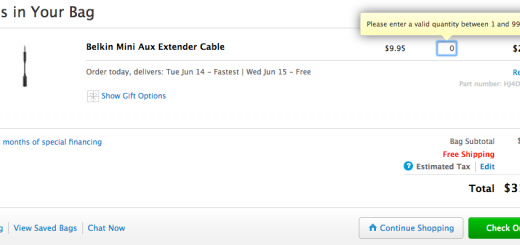Top 10+ Slack Notification Integration Apps For Shopify
Slack is a new way to communicate with your team. It’s faster, better organized, and more secure than email. If you are looking for the best Shopify app that helps you integrate Slack into your Shopify store, you’ve come to the right place. These apps deliver Shopify notifications instantly on Slack. The notifications are so detailed that you won’t need to check them in the dashboard to get a complete summary.
Here is a list of the best Slack Notification Integration Apps apps for Shopify in 2025:
1. Notify ‑ Slack Notifications
Are you a person who checks your emails or Shopify dashboard regularly to see if a new order has arrived? Then Notify is the right app for you, Notify delivers order notifications instantly on Slack. The notifications are so detailed that you won’t need to check them in the dashboard to get a complete summary. If you need more details just set up a custom notification and you can choose what fields are required in the notifications. If your store has a large inventory and orders and would only like to receive important notifications, that can also be done using custom notifications. Invite a supplier/employee or partner to the Slack channel so that they can also stay updated instantly. This will also save time for you because you can now avoid sending order emails to them.

2. Reporty: A Better Slack Bot
Reporty (formerly Shoppy) connects your Shopify store with Slack so you can receive important order notifications and summaries sent straight to Slack, reducing the amount of time you spend pulling order data and giving you more time to focus on growing your store.

3. Slack Sales Report & Analytics
This Shopify app helps you receive clear and actionable daily reporting directly in Slack. This app builds the report with data pulled straight from Shopify – no worrying about analytics setup or data accuracy. The metrics are calculated based on your store’s default timezone and currency.
Current metrics include Revenue, Orders, Avg. Order Value (AOV), and Refund. More will come in the near future.

4. SmartNotify for Slack
SmartNotify allows you to get notifications in Slack for all the important events in your Shopify shop.
Features:
- Connect as many Slack channels as you want to – even from different Slack workspaces
- Send different events to different channels – or send the same event to multiple channels
- Supports private and public Slack channels as well as direct messages (DMs)
- Choose between compact and detailed message templates
- Configure conditions to only get notified in certain Slack channels when you want to
- Supports a long list of event types – and new ones are continuously added:
- The order created, updated, paid, canceled, fulfilled
- The product created, updated
- Customer created, updated, enabled, disabled
- Refund created

5. Sales Bot for Slack
Sales Bot allows you to access critical sales information from within Slack.
Notifications for important business events are delivered in real-time to your Slack channel. You can easily look up extra information (orders, customers, products) using action buttons and slash commands without leaving Slack.
You can also show revenue and key shop performance as a chart directly in your Slack channel.
The following notifications are supported:
- New Order
- Order canceled
- Order updated (PRO)
- Refund created (PRO)
- Order fulfilled (PRO)
- Order partially fulfilled (PRO)
- New customer (PRO)
- Customer updated (PRO)
You can also benefit from being able to look up related records (e.g. a customer’s other orders) using Slack action buttons within the channel. Or, you can use powerful slash commands:
- /lookup order [id]
- /lookup customer [email or id]
- /lookup report today

6. ShopySlack ‑ Gateway to Slack
Shopyslack offers seamless integration of the Shopify-based store with Slack, allowing sending status notifications. Install the app and connect your Slack workspace with the “Add us to Slack” button. Voila! All you have to set up is to choose the types of events and channels where you want to receive order notifications.
Shopyslack offers a full set of features for free of up to 500 messages per day. Just enable the application and let the notifications arrive in your Slack workspace.
Shopyslack can send all types of order notifications:
- Create
- Delete
- Updated
- Paid
- Canceled
- Fulfilled
- Partially fulfilled
Each type of notification can be directed to a specific channel, according to your preferences and needs.
Each notification has additional buttons in Slack that will trigger additional info about the event. Just click on the button and receive the most complete information about the event.

7. EZ Notify ‑ Slack Integration
EZ Notify allows you to easily integrate your Shopify store with Slack.
EZ Notify will send order notifications to the Slack channel of your choosing. Simply register the order event you want to show up in your Slack workspace and start getting notifications right in Slack!
You can select from the following order events:
- Created
- Updated
- Paid
- Canceled
- Deleted
- Partially Fulfilled
- Fulfilled
Each event can be configured to be sent to your chosen Slack channel.

8. Blazon: Simple Slack Alerts
This Shopify app will help you get order notifications and summaries where you already are: within Slack! Blazon connects your Shopify store with your Slack so you can receive order notifications there. Set which notifications to receive and customize which channels they each should go to.
Features:
- Get the following notifications sent: order canceled, order created, order fulfilled, order paid, order updated, and order deleted.
- Activate each notification and set which Slack channel receives it. Each notification type can be delivered to a separate channel!
- Order summaries: receive daily, weekly, or monthly summaries straight in Slack! Currently, the summaries show the total orders received, total revenue, and average order volume.

9. Slack Reports
Slack Reports is a small sales report sent daily in any Slack channel you want. It gives you data about yesterday’s sales as well as how well you are doing this week and this month.
Slack Reports pushes you just the info you need: the ordered net sales, the number of orders, and the average order value for the last day, the current week, and the current month to date so you can use the indicators you want.
With this app, you can decide in what Slack channel the report will be pushed and pick your favorite time of day the sent for the report to be pushed to you!

10. Microsoft Teams and Slack Chat
This Shopify app helps you live to chat with your website visitors from the team collaboration tools you already know and love and one of them is Slack.
You can chat right from the web-based dashboard or can set up a native Slack integration that lets you chat right from within the collaboration tools you already use.