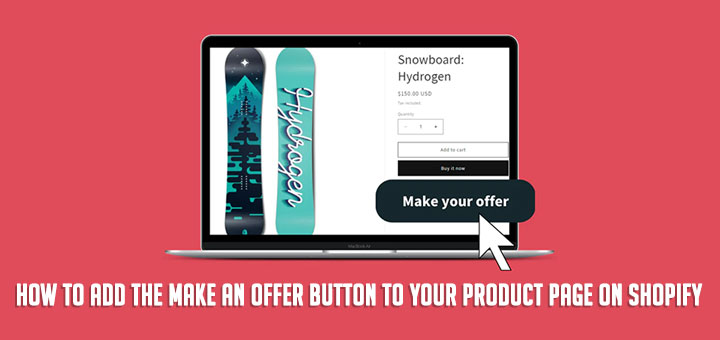How To Set Up Cart Abandonment In Shopify Using AWeber
In the previous article, I guide you on how to integrate AWeber with your Shopify store. In this article, I will cover how to configure your Shopify integration to trigger an automation based on a cart abandonment action with AWeber.
After completing the initial integration steps, you’ll find a section within the Shopify integration labeled, “Cart Abandonment“. Here, you can specify which list a customer should be added to and any tags that should be applied to those that begin the checkout process, but fail to complete it.

If you’d like to add someone to a specific list or add specific tags based on the products they leave in their cart, select the “Advanced Settings” check box at the bottom of the “Cart Abandonment” section.

You’ll then be able to specify the Product, List, and Tags for the automation you’re configuring.

Finally, click the “Add automation” button to complete the setup.

Congratulations! Now, instances, where a customer adds a product to their cart but does not complete the checkout process, will be handled according to the automation you have configured.