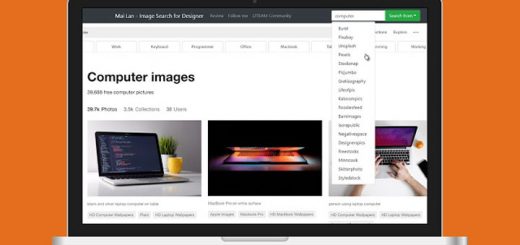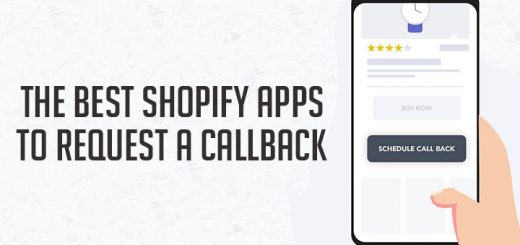How To Accept Multiple Cryptocurrencies on Your Shopify Store With Coinbase Commerce
Accept multiple cryptocurrencies on your Shopify store with Coinbase Commerce. Within just a few minutes you’ll be accepting cryptocurrency by following these simple steps:
1. Sign up for Coinbase Commerce
Sign up for a Coinbase Commerce account and follow the instructions to get started. After verifying your email address, adding two-step verification, and securely storing your seed phrase, you’re ready to start accepting cryptocurrency payments.
2. Create a Coinbase Commerce API Key
First, navigate to your Settings page which can be accessed using the left-hand navigation menu:

Within Settings, you’ll find an API Keys section. Click on Create an API Key to create a new API key that will be used to connect your Shopify store to your Coinbase Commerce account:

Click Reveal to see the entire API Key, but remember to keep this secret as it gives programmatic access to your account!
3. Add Coinbase Commerce to your Shopify store
To start accepting multiple cryptocurrencies using Coinbase Commerce:
- Go to Settings and select Payment providers from within Shopify.

- Under Alternative payments select Coinbase Commerce.

- For Email, enter the email address used to create your Coinbase Commerce account.
- For API Key, copy and paste the API Key created earlier within Coinbase Commerce

- Click Save.
That’s it! Your customers are now able to checkout and pay with Bitcoin, Bitcoin Cash, DAI, Ethereum, Litecoin, Dogecoin, or USD Coin.