Top 8+ Shopify Apps For Enquire Post Purchase Survey
Getting to know your customers is a key part of growing your business. Ever wonder what your customers are thinking about your products, your content, or your store design? When customers complete their check out, it’s easily one of the best times to ask a quick ask 1 or 2 questions to understand what motivated them to buy from you today. By having a clearer understanding of your existing customers, you’ll be able to refine and optimize your marketing to find more of the same customers to come back. The following great apps will give you ideas to help you create a survey of customer feedback and review. This is the best way to discover customer persona and brings a great shopping experience for them.
Here are the best Shopify apps for Enquire Post Purchase Survey in 2025:
1. Enquire Post Purchase Survey
This app will help add a post-purchase survey to your checkout. The survey questions will be in the form of “How did you hear about us? or When did you first hear about us? How was your shopping experience?” These questions will help you get attribution feedback directly from your customers, follow up customer responses with open-ended or multiple-choice questions. Besides, this application will help conversion rate optimization, push the responses of customers to your email service provider to automate personalized flows to increase ROI.

2. Grapevine Post‑Purchase Survey
Grapevine is a simple post-purchase survey that is presented to customers on the Order Status Page after a successful checkout. It takes only a couple of minutes to set up and activate and only a few seconds for Customers to answer. The survey question can be customized to suit your marketing goals with an unlimited number of predefined options and sub-options for the Customer to select as their answer. The majority of Merchants using Grapevine currently ask customers “How did you hear about us?”. It is up to you what question you would like to ask.

3. Post Purchase NPS Survey
Building a survey of customer feedback and review is an effective way to discover customer persona. Discover unhappy customers that may result in churn. Using the NPS app, Shopify merchants can monitor customer satisfaction scores and also enhance customer loyalty. With Post Purchase NPS Survey, you can figure out what takes customers off your brand; to retain your customer base, you need to be proactive and ask customers for feedback polls. Post Purchase NPS Survey Form is built to help with marketing initiatives and promotional campaigns. Use NPS data to identify trends, and use it as social proof to build customer loyalty.

4. Post‑Purchase Survey Question
Post-Purchase Survey Question is an amazing tool for growing your business and helps you know the reason why understanding your customers’ experience is essential to creating better products. Learn more about your customers with this simple yet effective post-purchase survey. When you ask any question that will provide valuable insight and survey revenue stats help you to identify the responses that generate the most sales. This is a great way to inform your marketing spend.

5. Post Purchase Surveys
Getting to know your customers is a key part of growing your business. When customers complete their check out, it’s easily one of the best times to ask a quick ask 1 or 2 questions to understand what motivated them to buy from you today. By having a clearer understanding of your existing customers, you’ll be able to refine and optimize your marketing to find more of the same customers to come back. Throughout this app, you can customize your survey and ask as many questions as you’d like. Then view the responses in useful reports that are updated automatically. Even set up this app can automatically send you reports when it’s updated.

6. UserLoop Post Purchase Surveys
UserLoop is the post-purchase survey app that lets you add surveys to your checkout and automatically email surveys to customers. UserLoop lets you create two powerful kinds of post-purchase surveys is checkout page surveys and email surveys. The high-performing 1 click surveys are designed to get you more customer feedback than traditional surveys, helping you understand what your customers really want. You can totally customize your surveys to match your brand with custom logos, colors, questions, and even your own reaction emojis. UserLoop is deeply integrated with Shopify and shows all your customer, order, and revenue data right next to your survey responses – giving you the complete picture of each customer and helping you identify trends.

7. Zigpoll Customer Surveys
Zigpoll lets you communicate with your audience through fun, interactive polls, forms, and surveys. You can create as many polls, surveys, or forms as you like and you can embed them on any page within your store (including checkout and order pages). The developers understand aesthetics, so every poll can be customized seamlessly to match your website. Different questions require different types of answers, which is why this app is offered many formats. From multiple choice to long answers to contact forms there is an option for every situation.

8. Kno Surveys & Attribution
KnoCommerce helps Shopify merchants fill in the gaps of their missing customer data by asking important questions at the right moment. Unlike other solutions, this app gives you templates for fast setup and helps you use and understand your data in real-time. The foundation of this platform is the first fully-featured survey tool for eCommerce – a platform that offers 10+ question types that allow for conditional logic, unlimited questions/surveys, and more. On top of that foundation, the developers built the tools you need to gain unparalleled customer insight, and drive meaningful action. All the data you collect can be exported for use offline, pushed into Klaviyo for advanced segmentation, or retrieved by API for use in any platform that allows you to import data from an API.






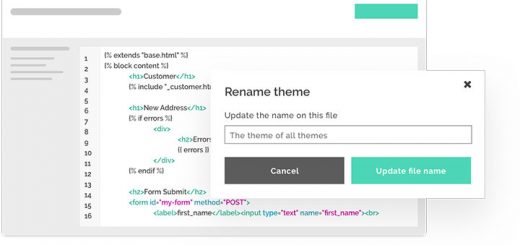



Hello, I really appreciate your support.